- Put gloves securely on hands
- Pull 2-3 mL of regular strength, Vetscan HemaClean/unscented bleach into a 10-12 mL syringe. Fill the rest of the way with distilled water. A curve-tipped syringe makes this process a little easier, but a slip-tip syringe will also work.
- First identify if the sampling needle needs to be moved up and out of the chamber.
- Manually move the wash head away from the chamber so you can more easily access the opening at the top.
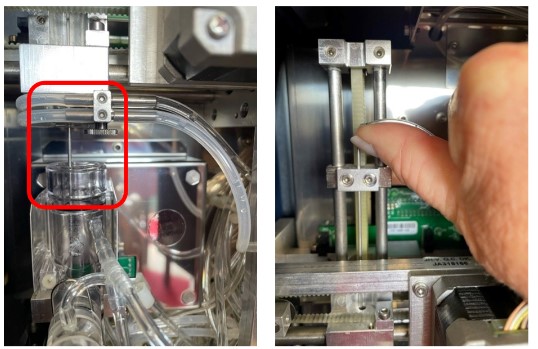
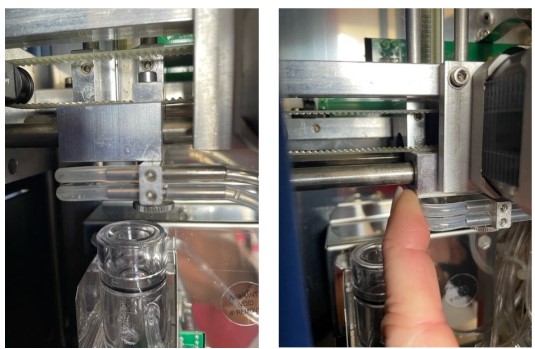
If you can see the needle below the wash head, follow the needle to the top then push it up using the 90-degree bend at the top. Push it up until it is no longer in the chamber, then push the wash head over to the right to gain better access to the chamber.
e. Add the Vetscan HemaClean/bleach solution to the chamber, making sure it does not overflow and that no fluid gets on the outside of the chamber. Fill to the black line.
- If debris is above the black line or stuck to the side below the black like, scrub the chamber with a cotton tipped applicator until it comes clean.
f. Now, drain the fluid out of the chamber by navigating to and selecting the Drain Chamber cleaning option.
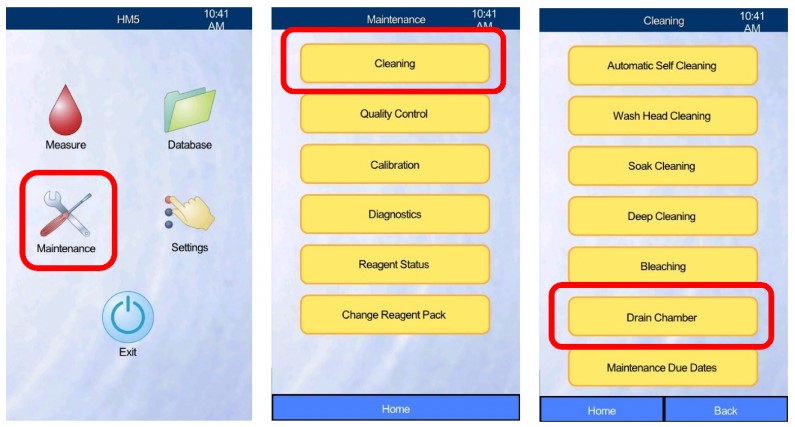
The fluid currently in the chamber will drain to the waste container.


